Introduction
If you or someone you know has dyslexia, you understand how writing can feel like a daily battle. Spelling, grammar, sentence structure—it all adds up. But thanks to recent advances in AI writing tools, support for dyslexia has become more accessible, personalized, and effective.
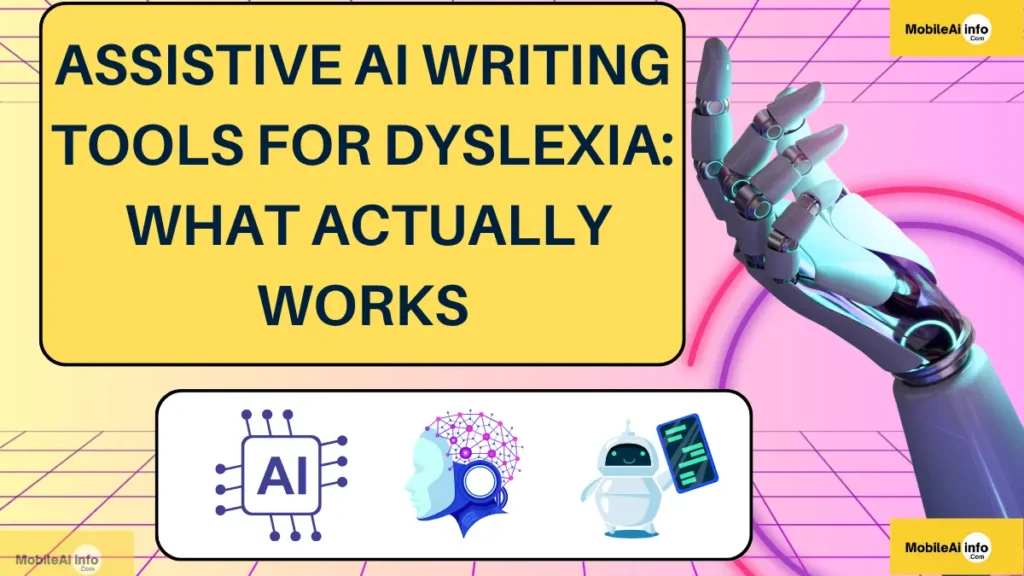
Let’s dive into how these smart tools are helping people with dyslexia write more confidently and independently.
Understanding Dyslexia and Its Impact on Writing
Dyslexia is a learning difference that primarily affects reading and writing skills. It’s not about intelligence—many dyslexics are highly creative and bright—but processing written language can be tough. That struggle often leads to frustration, low confidence, and even avoidance of writing tasks.
The Role of AI in Supporting Dyslexia
AI doesn’t just correct spelling—it understands context, suggests clearer phrasing, reads text aloud, and even adapts to your writing style. These tools are like having a personal writing coach on standby.
Why Traditional Writing Tools Fall Short
Spell checkers and grammar tools like the ones built into Word or Google Docs are helpful, but limited. They don’t explain why something is wrong, offer alternatives, or help the writer learn. For someone with dyslexia, that can be incredibly frustrating.
How AI Writing Tools Are Changing the Game
Real-Time Feedback and Error Detection
AI tools detect errors as you type and offer real-time suggestions tailored to context. This is much more intuitive than traditional red-underlined corrections.
Text-to-Speech and Speech-to-Text Integration
Tools like Speechify and Read&Write read your writing aloud or convert your speech into text. This multimodal approach is great for dyslexic users who process audio better than visuals.
Predictive Text and Contextual Suggestions
Smart autocomplete helps reduce spelling errors and speed up writing. Instead of guessing a word, the tool suggests one based on the sentence context.
Top 10 AI Writing Tools for Dyslexia Support
1.Grammarly
Grammarly does more than correct grammar—it suggests tone improvements and offers explanations. The browser extension is lightweight, and it’s dyslexia-friendly in its simplicity.
2. Quillbot
Quillbot helps users paraphrase sentences clearly. For dyslexic writers, it’s an amazing tool to reframe ideas using simpler language.
3. ChatGPT
Yes, even ChatGPT! It can help brainstorm ideas, improve sentence structure, explain grammar rules, and more—all in plain English.
4. Ghotit Real Writer
Built specifically for dyslexia and dysgraphia, Ghotit offers phonetic spellchecking and context-aware corrections. It’s especially useful for students.
5. Speechify
This AI-powered text-to-speech tool turns any text into natural-sounding audio. It’s excellent for proofreading or learning by listening.
6. Ginger Software
Ginger includes grammar checking, sentence rephrasing, and even a personal trainer mode to improve writing skills over time.
7. Read&Write by TextHelp
Designed with dyslexia in mind, it includes features like text-to-speech, picture dictionaries, and screen masking for easier reading.
8. Microsoft Editor with Immersive Reader
Immersive Reader offers distraction-free reading modes, syllable breakdowns, and line focus—perfect for those with dyslexia.
9. Kurzweil 3000
A powerful tool for educational institutions, it supports reading, writing, and test-taking for students with learning disabilities.
10. Co:Writer
This tool offers word prediction, speech recognition, and grammar support—all designed for users with learning differences.
Real-World Use Cases and User Stories
Many users report life-changing experiences. Students who once struggled to complete essays are now writing with confidence. Parents see their children finally enjoying reading and writing. And professionals find that AI tools help them communicate more clearly in emails and reports.
Key Features to Look for in AI Tools for Dyslexia
Customization Options
Look for tools that let you adjust font, spacing, and contrast. Dyslexia-friendly fonts like OpenDyslexic can make a big difference.
Multimodal Learning Support
Support for text-to-speech, speech-to-text, and visual cues helps accommodate different learning styles.
Ease of Use and Accessibility
Simple interfaces, browser extensions, and mobile apps ensure the tool can be used anywhere, anytime.
Benefits of Using AI Tools for Dyslexic Writers
Increased Confidence and Independence
When users don’t have to rely on others to check their work, they feel more capable and self-sufficient.
Improved Writing Speed and Accuracy
AI reduces the time spent fixing errors, helping users focus more on expressing ideas than correcting mistakes.
Common Challenges and How to Overcome Them
Some AI tools may be expensive or require training. Start with free trials, watch tutorials, and join online communities for support and tips.
Tips for Parents and Educators
- Encourage regular use of tools without making them a crutch.
- Celebrate small wins to boost confidence.
- Be patient—learning new tech takes time!
Future of AI in Dyslexia Support
With advancements like personalized AI tutors and emotional tone analysis, the future looks bright. Expect more tools that cater to neurodiverse users and integrate with daily workflows.
Final Thoughts and Recommendations
If dyslexia makes writing feel like climbing a mountain, AI writing tools are your sherpa. They don’t do the work for you—they help you do it better. Whether you’re a student, a blogger, or a professional, there’s a tool out there to make writing easier, faster, and more enjoyable.
Conclusion
AI is leveling the playing field for people with dyslexia. It’s not about replacing human effort—it’s about enhancing it. With the right tools, dyslexic individuals can become confident, independent writers and thrive in academic and professional life.
FAQs
Q1: Are AI writing tools safe for kids with dyslexia?
Yes, most tools like Read&Write and Ghotit are child-safe and built for educational use.
Q2: Which is the best free AI tool for dyslexia support?
Grammarly (free version) and Microsoft Editor with Immersive Reader offer strong features at no cost.
Q3: Can AI tools help with reading as well as writing?
Absolutely! Tools like Speechify and Read&Write are great for improving reading fluency too.
Q4: Do these tools work offline?
Some, like Ghotit and Kurzweil 3000, offer offline access, but most require an internet connection.
Q5: Can AI tools completely replace human tutors?
No, but they can significantly reduce the need for constant support and help build independence.
